CA Cloud Desk File Viewer: Open Local File Paths in Chrome
CA Cloud Desk File Viewer is a Chrome extension developed by caclouddesk. It is a free utility that allows users to open local file paths in a new tab in Chrome. This extension is part of the Browsers category and falls under the Add-ons & Tools subcategory.
With CA Cloud Desk File Viewer, users can open various types of local files, including PDFs, Word documents, image files, and more. The extension is incredibly easy to use - simply click on the extension icon in the toolbar and select the file you want to open. The file will then open in a new tab within the Chrome browser.
One of the key advantages of this extension is its safety and security features. Users must explicitly grant the extension permission to access local files, ensuring their privacy and data security. Moreover, the script injected into the page is sandboxed, meaning it cannot access other websites or files on the user's computer.
To start using CA Cloud Desk File Viewer, simply install the extension from the Chrome Web Store. Once installed, click on the extension icon in the toolbar, select the desired file, and it will open in a new tab. This extension offers a convenient and secure solution for opening local file paths in Chrome, without compromising user privacy.









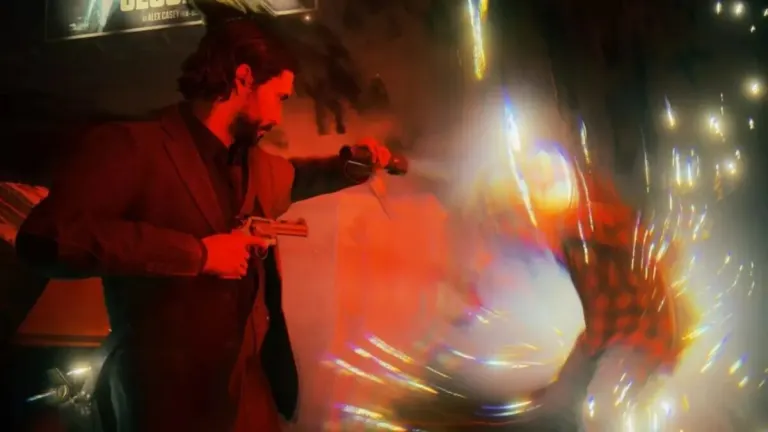
User reviews about CA Cloud Desk File Viewer
Have you tried CA Cloud Desk File Viewer? Be the first to leave your opinion!